Description
Keyless Entry
GTA V Single Player DoorLock Script Description: This script allows players to lock and unlock doors in GTA V's single-player mode, providing an added layer of security and control over various locations in the game. Whether it's your home, or any other door, you can now decide who comes in and who stays out. Features:- Lock and unlock doors: Easily apply a lock to any door by walking up to it and pressing the specified key (E by default). Unlock the door in the same way when needed.
- Persistent lock state: The script saves the state of locked doors, ensuring they remain locked or unlocked even after you leave the area or restart the game.
- Multiple Door Support: Apply locks to multiple doors across the map, from houses to garages, and manage them all with ease.
- Intuitive Menu: Access a simple game menu (F5 by default) to manage all your blocks, add new ones, or remove existing blocks.
- Realistic interaction: The player character interacts with doors naturally, providing an immersive experience when you close or open them.
- Download the script and extract the .dll and .json file.
- Place the .dll and .json file in the scripts folder of the GTA V directory.
- Make sure you have Script Hook V .NET installed.
- Launch GTA V and take control of the gates of Los Santos!
- Script Hook V
- Script Hook V .NET
- NativeUI
- v1.0: Initial release with the ability to lock and unlock doors, persistent lock states, multiple door support, and a game management menu.
- v1.1: Added custom animations and contextual messages for door interaction.
- v1.2:
- Improved door scanning, preventing unnecessary notifications when the player is far from any door.
- Introduced the ability to add custom doors via the AdditionalDoors.json file, expanding compatibility with modded and new doors.
- Enhanced lock/unlock animations for more immersive door interactions.
- Optimized lock persistence, ensuring all lock states remain intact even after reloading the game or leaving the area.
- v1.3:
- Removed AdditionalDoors.json: The script natively supports all door types, including MLO ports, so I decided to delete the AdditionalDoors.json file since it was of no use.
- Added DoorLockSettings.ini: now you can change the menu opening key which is basically F5, with the key you prefer.
- Added the Newtonsoft.Json.dll file since many people pointed out to me that without this file the script might not work, I decided to put it directly in the zip file together with the script files, so you don't have to search for it and download.
- Bug Fixes: Fixed issues with locked states not persisting properly after reloading the game or when interacting with multiple doors.
- General improvements: Code optimization for smoother performance and a more streamlined user experience.
First Upload: November 11, 2024 Last Updated: November 11, 2024
0 Comments
Join the conversation! Log In or register for an account to be able to comment.







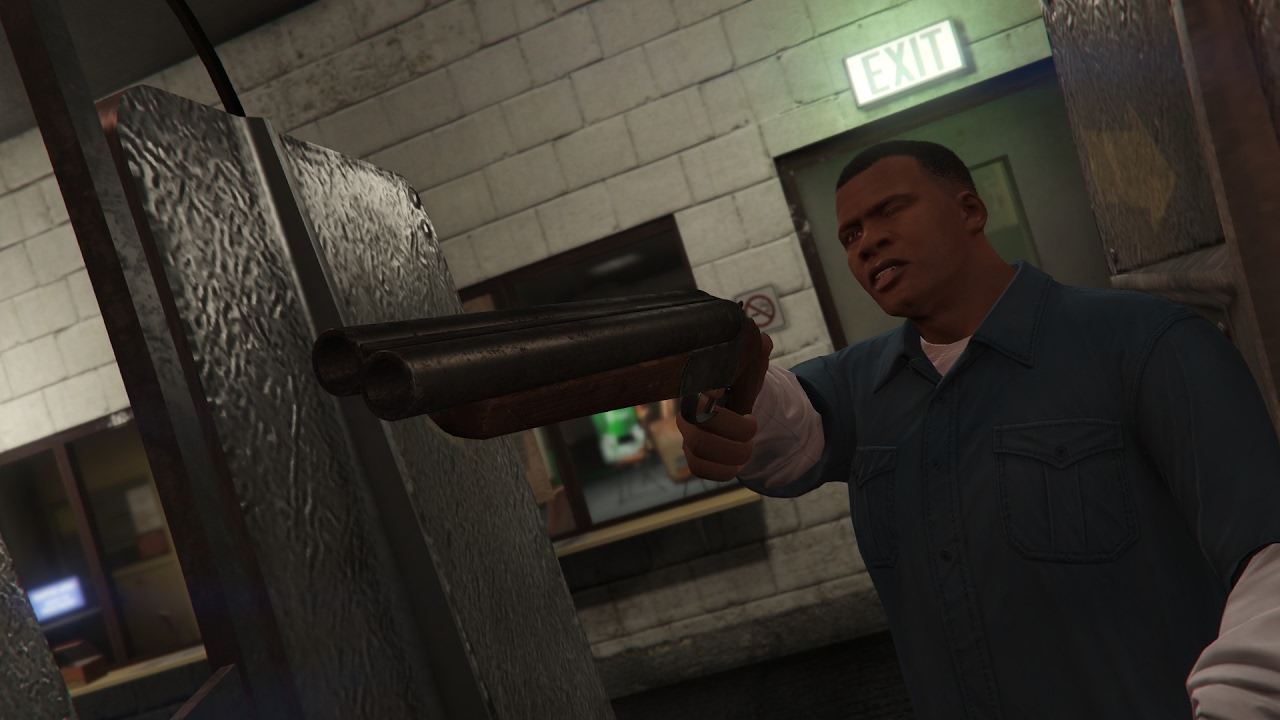

.png)