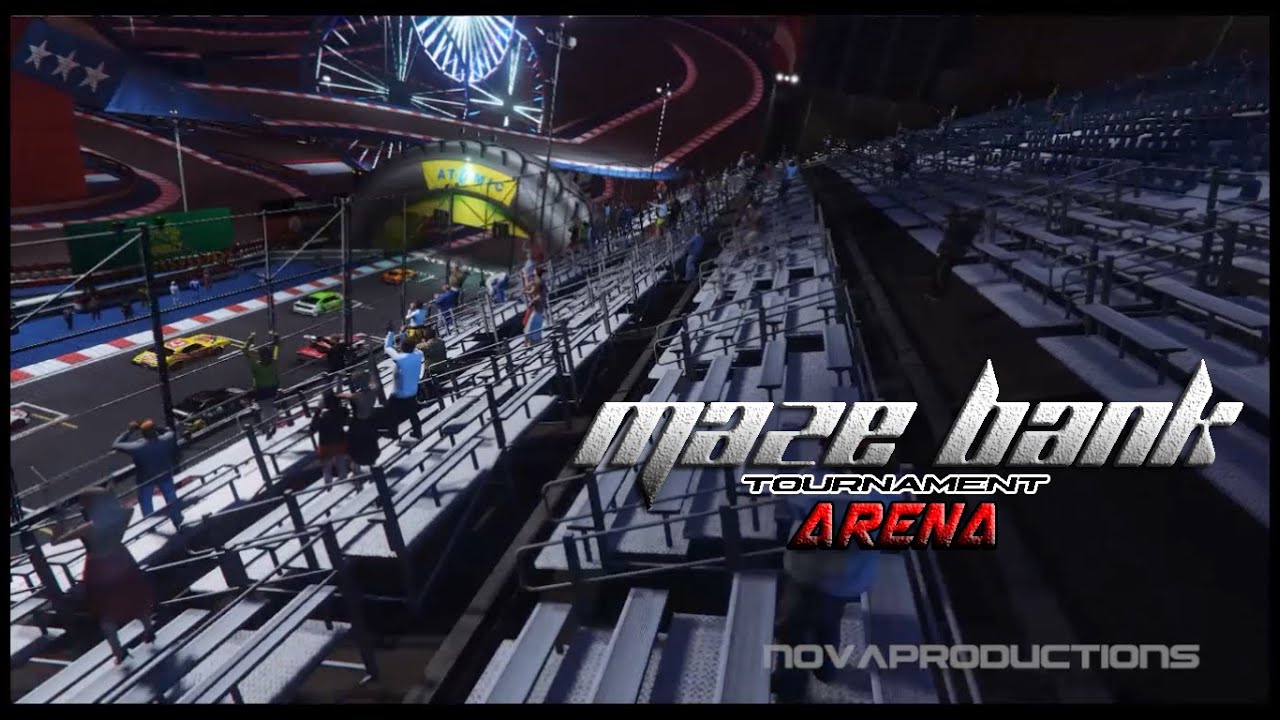Retail Outlet at Airport (YMAP) 1.0.0
BuildingDescription
Retail Outlet at Airport (YMAP)
This is a map of an airport shop, suitable for newcomers to the city. It's designed to be lightweight.
FiveM Installation
- Unzip the file into your MAP folder, as specified in your server.cfg.
- Place the "boutiqueaeroport.ymap" file in the Stream folder located within your Map folder. This folder should be included in your server's Resources folder.
- Start the script in your Server.cfg (e.g., "start Map2").
Singleplayer Installation
- Extract the YMAP file to your desktop.
- Open OpenIV (install it if you haven't already).
- Ensure you are in edit mode.
- Navigate to: update> x64> dlcpacks> custom_maps>dlc.rpf> x64> levels> gta5> citye> maps> custom_maps.rpf.
- Drag and drop the YMAP file into OpenIV.
First Upload: November 13, 2024 Last Updated: November 13, 2024
0 Comments
Join the conversation! Log In or register for an account to be able to comment.





.png)